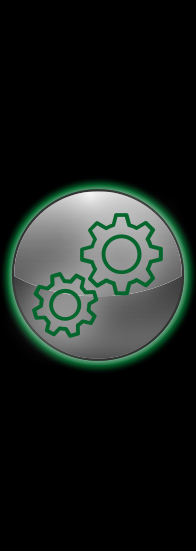line
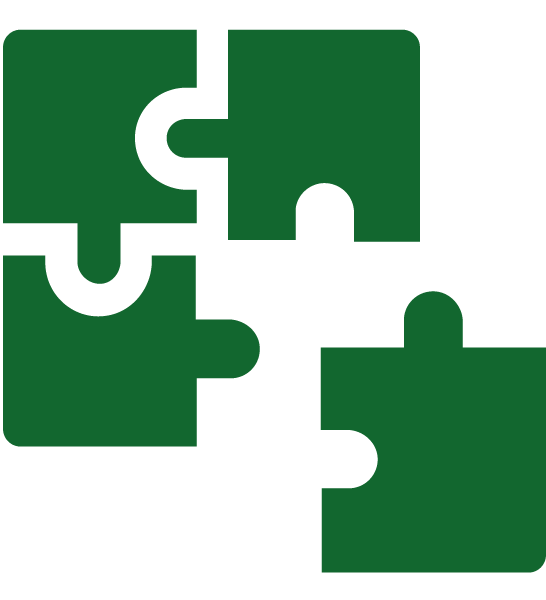
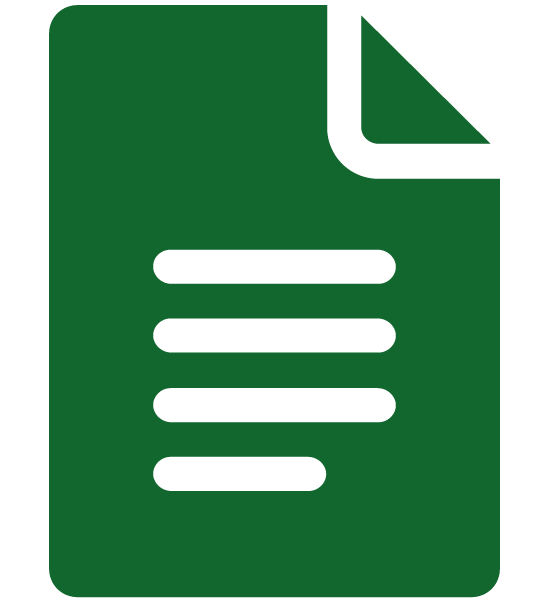

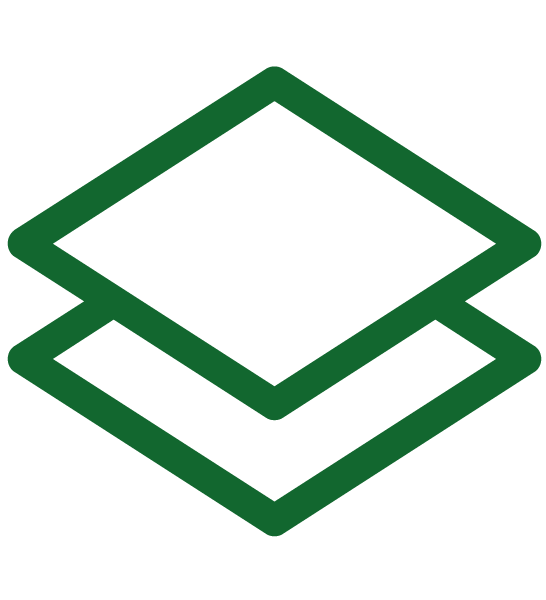


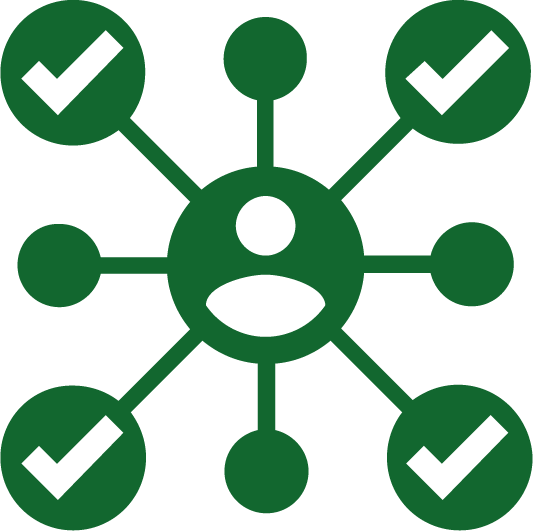
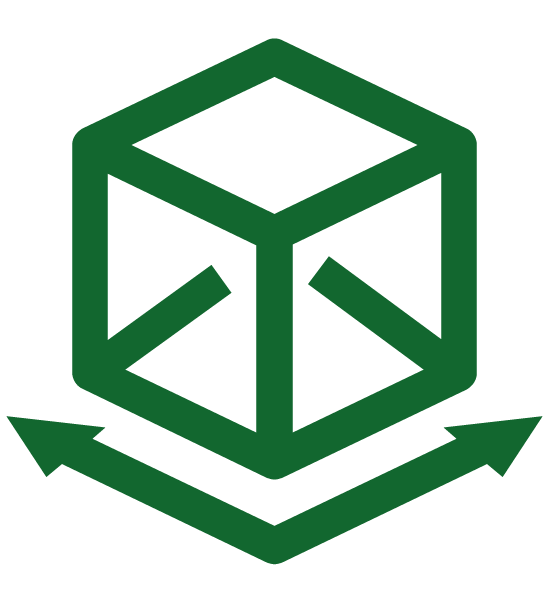

CBOX©
a powerful innovation CDE tool addressed to government, architectural studies and engineering firms
Find out the innovation
Choose a complete system
Projects and documents management, sharing, analysis, storage, Operation Maintenance. All at once.
Advantages of cbox
Data management
Management and data storage of the work and each file type.
Management
Dynamic asset management, space, operation and maintenance activities.
Communication
Automatic management and tracking of all communications: internal/internal, internal/external.
Integration
Viewer of IFC models, spherical photos, pdfs, documents, tables.
Operativity
Automatic export of assets and spaces from the cataloging environment to the maintenance environment.
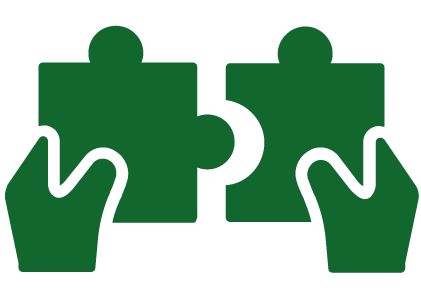
Straightforward, complete, secure
Simplicity of customization is the strength of CBOX©.
Quickly and independently, it can be adapted to individual needs.
CBOX© adopts the highest safety standards to guarantee design data.
- Secure servers
- Support
- Scalability
- Collaboration
Performance, accuracy, insight, responsiveness

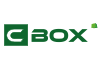
ON EACH PROJECT, IN EVERY SITUATION
Businesses
CBOX© designed for the AEC (Architecture, Engineering and Construction) world, thanks to its great flexibility it is perfect in many other professional fields.
Government
CBOX© meets AGID/ACN security standards required of SaaS applications for Public Administration.
Custom, FULL, BASE: the 3 dimensions of CBOX©
Custom
This is an entirely customizable version, in the number of users, in the number of projects, in the workspace.
Full
This is a Professional version for companies and to manage large workgroups.
Base
This version has been designed to manage small workgroups.